Did you know that, since version 13.1, Jaltest Soft includes a functionality that allows you to identify the failure and repair the vehicles by their symptoms?
Thanks to this new function, we can face a repair work that we have never done before; even without being connected to the vehicle.
In this post, you will learn how to quickly perform a Troubleshooting with Jaltest.
Let us suppose that we have a Volvo FH12 E98 which expels white smoke, a failure we had never seen before until now.
We would simply have to connect Jaltest Link to our computer, either via USB or Bluetooth, and choose the option “truck” on the main menu, as shown on the picture below.

Then, we choose the brand and model, which in this case would be Volvo >>FH12E98
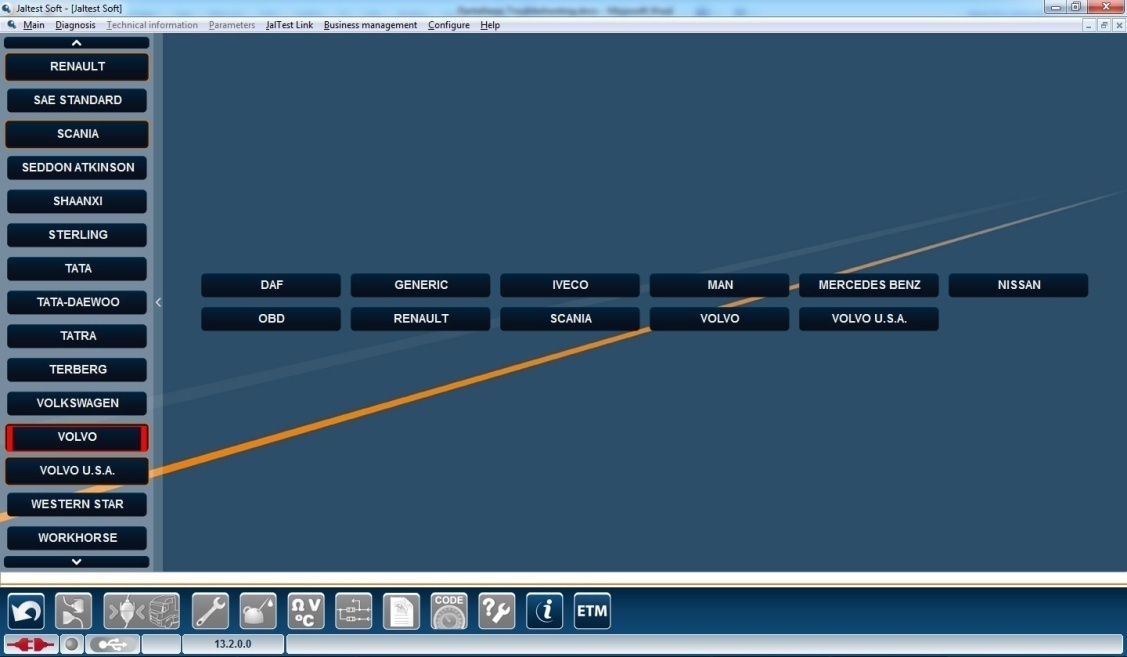
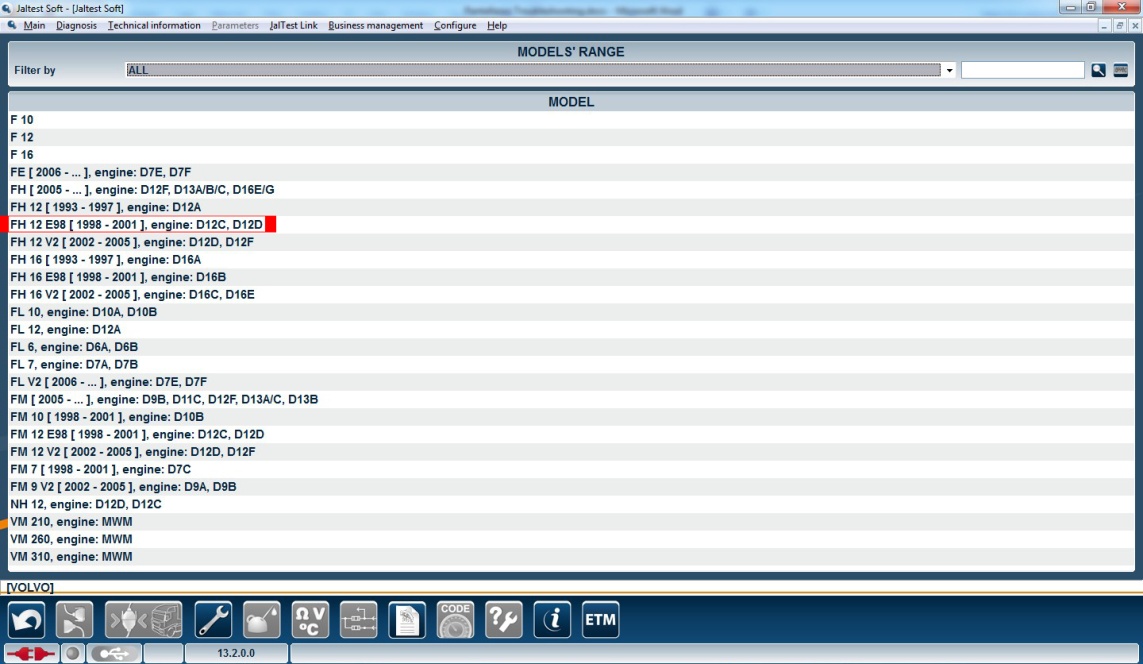
After choosing the brand and model, we just have to click on the icon for this new functionality, which is the icon containing a question mark and a wrench, marked in red on the picture below.
Once we have clicked on this icon, a list with the symptoms that our vehicle may have will be displayed. Then, we choose the symptom of our Volvo, which in this case is “the engine ejects white smoke”. After that, on the right side of our screen, we will get all the steps to follow in order to repair the failure. We simply have to follow those steps and, in case we find some difficulties, we could always refer to the Jaltest Technical Assistance in order to ask for help.
This new functionality is a quick and easy repair protocol which may save our customers a lot of trouble. In short, the goal of the Jaltest Project is to put all the tools, whether technological or human, at the disposal of our customers in order to make their daily work at the repair workshop easier.
Lorena Manzanares Franco
Customer Service Department.
Customer Service Department.



No comments:
Post a Comment