Jaltest GRP, (Garage Resource Planning), is an
additional module within Jaltest SOFT
to manage the information of a workshop, (clients, vehicles, check Jaltest
reports, etc).
In addition, Jaltest
GRP offers you the possibility of customizing your menu, and to create your
own model of vehicle.
This is very helpful to save time when connecting to
the same truck, or for these customers who work with fleets. In addition, in
case any vehicle is not in our brand portfolio, you can create a new model.
How to create your
own brand / model? The procedure is as follows:
First we must check the different systems the truck
has, and then we create it model.
For example, let work with a fleet called “Transport123”, with different
trucks, (Truck1, Truck2…)
- Truck1 is a Volvo FH16 V2. We have checked this particular vehicle has these systems: EBS Gen2, VECU, EDC Euro3, GECU, ECS, TCO.
- Truck2 is a MAN TGA, with these systems: EBS5, ZBR, ATC, EDC MS6.1, ECOMAT2, Service Maintenance, PRITARDER & ECAS CAN2.
Now that we have this information, we open our GRP
module, (on the left corner on the top of our screen), and click on “brand
portfolio”
Now we select “ADD new brand”
On this screen we will define the vehicle type, to
define if our new brand will appear on “Truck”, or “Bus”, and the name of the
brand, (in our sample, we will choose vehicle type “Truck”, we will write
Transport123). Then we press the ok key.
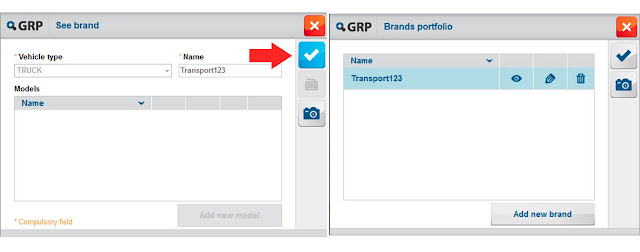 We have already created our “brand”. Now, pressing on
the pencil, (modify brand), we will add our vehicles, (click on “add new
model”).
We have already created our “brand”. Now, pressing on
the pencil, (modify brand), we will add our vehicles, (click on “add new
model”).
Here we will write the name of the driver, the plate
of the vehicle… any information to identify the vehicle, (following our
example, we will write “Truck1”), and then we will insert information about the
vehicle, selecting the system of this particular vehicle, (it is a Volvo FH16
V2, with EBS Gen2, VECU, EDC Euro3, GECU, ECS, TCO).
After accepting and saving, we can go to main menu, and
find our brand “Transport123”, in the truck option:
Now, if we click on “Transport123”, we can select “Truck1”,
the vehicle we have created, with the systems we defined.
Next time we connect to this vehicle, we will not need
to choose among different systems, and it is already defined.
If we go to GRP – Brands portfolio, we can add more
vehicles, (for example, “Truck2”)
Please, note that although our brand is placed in
“truck menu”, we can add within this brand any type of vehicle, (truck,
trailer, Light Commercial Vehicle, etc…).
Jaltest GRP is a useful ERP, and an additional value
Jaltest offers us. An important argument to become a Jaltest user
Again, Jaltest gives much more than diagnosis









No comments:
Post a Comment